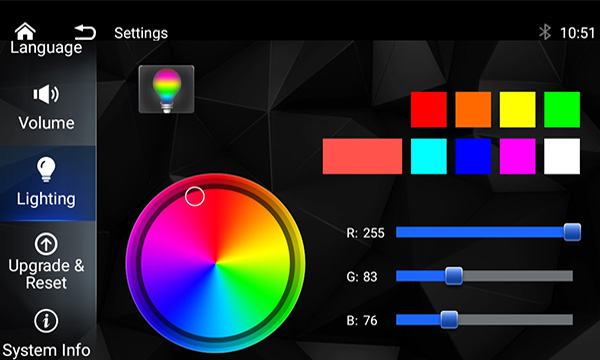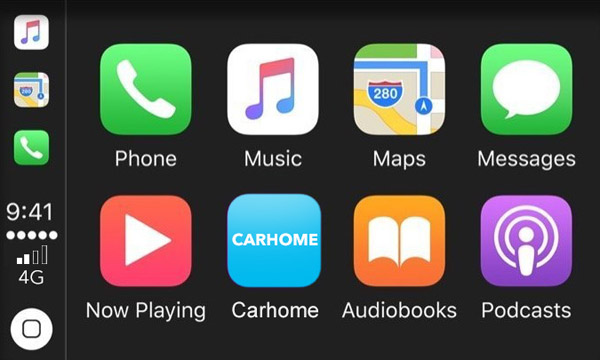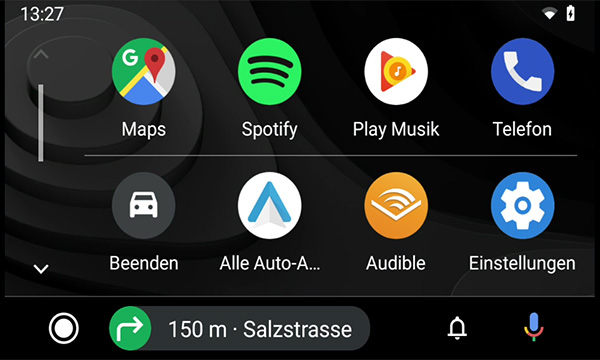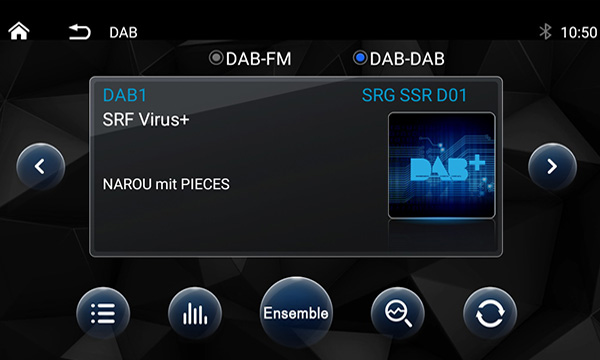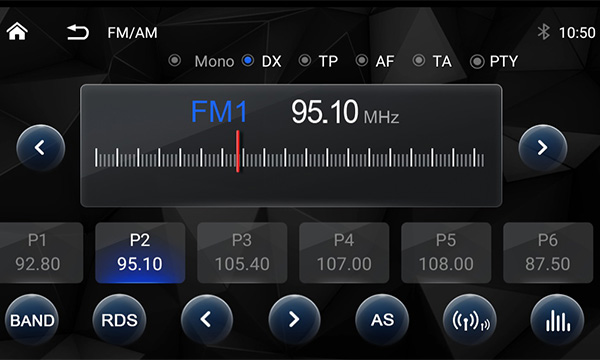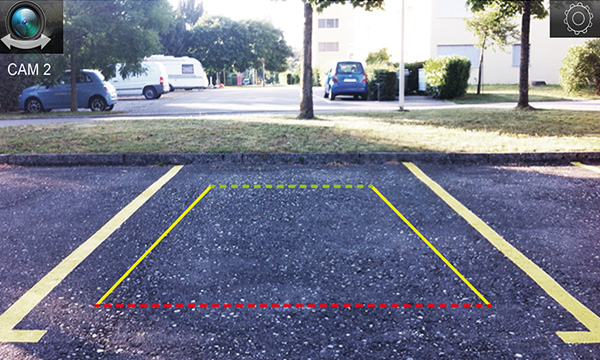X-527 · 2 DIN Infotainer
Modern infotainment for your vehicle: The XZENT X-527 integrates perfectly into the dashboard of vehicles with a 2-DIN installation slot and offers the latest entertainment functions. That the XZENT is a really comfortable device to use, is already shown by the clear layout of the front, combining a large 6.75“/17.1 cm touchscreen of real glass with four sensor buttons, and a practical volume control knob. This enables simple, intuitive and completely safe control of the device, even while driving.

Universal infotainer
The XZENT X-527 is designed for vehicles with 2-DIN mounting slot provision. With a display size of 6.75“/17.1 cm, the device fits perfectly in most vehicles.

Capacitive TFT LCD touchscreen
The X-527 comes with a capacitive 6.75“/17.1 cm touchscreen display. The high-gloss, very clear real glass display impresses with rich contrast, brilliant colors and great luminosity.
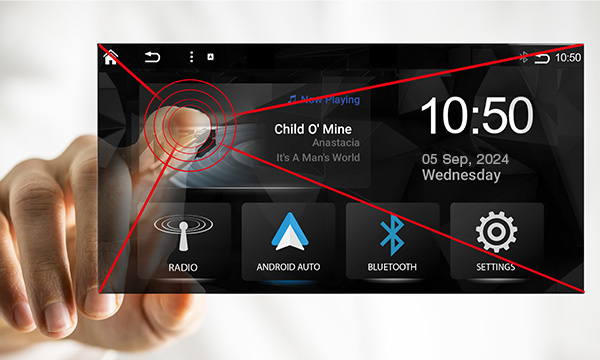
Illuminated RGB multicolour hard keys
The hard keys enable accurate operation while driving. The lighting color of the hard keys can be variably adjusted so that the X-527 integrates perfectly into the cockpit ambience of almost any vehicle.